Advanced Typography / Task 1:Typographic System & Type and Play
21.04.2025 - 13.05.2025 (Week 1 - Week 4)
Diane Sani Alexander Wan / 0378712
Information Design / Bachelor of Design (Hons) in Creative Media
Task 1 / Exercises: Typographic System & Type and Play TABLE OF CONTENT
1. Lectures
2. Instructions
3. Exercises
4. Feedback
5. Reflection
1. LECTURES
WEEK 1: LECTURE 01
Typographic Systems
8 major variations:
- Axial
- Radial
- Dilational
- Random
- Grid
- Modular
- Transitional
- Bilateral
The typographic systems are what architects term 'shape grammars'. These systems are similar that the systems set of rules are unique and it provides a sense of purpose that focuses and directs the decision making. (Elam, 2007)
While these systems may seem to limit creativity, they actually help learners build a strong foundation.
Axial System:
All elements are organized to the left or right of a single axis.
Radial System:
All elements are extended from a point of focus.
Dilation System:
All elements expand from a central point in a circular fashion.
Random System:
Elements appear to have no specific pattern or relationship.
Grid System:
A vertical and horizontal divisions.
Transitional System:
An informal system of layered banding.
Modular System:
A series of non-objective elements that are constructed in as a standardized units.
Bilateral System:
All text is arranged symmetrically on a single axis.
WEEK 2: LECTURE 02
Typographic Composition
Principles of Design Composition:
- Emphasis
- Isolation
- Repetition
- Symmetry and Asymmetry
- Alignment
- Perspective
The Rule of Thirds
A photographic guide to composition, it basically suggest that a frame can be divided into 3 columns and 3 rows. The intersecting lines are used as guide to place the points of interest.
Figure 1.1 Rule of Thirds. Week 2 (29/04/2025)
Typographic Systems
8 different systems were explored in the modernist era, where designers began to explore randomness and asymmetry.
Other models / Systems
Environmental Grid
This system is based on analyzing and extracting key lines from existing structures. An extraction of crucial lines both curved and straight are formed to build a super-structure. This method adds texture which offers a meaningful context because the designs are shaped by environmental features.
Form and Movement
This system is on the exploration of an existing grid system. This gets students to explore in their own ways, to dispel the seriousness surrounding the application of the grid system. The placement of a form on a page, over many pages that creates movement.
WEEK 3: LECTURE 03
Context and Creativity
Handwriting
The first mechanically produced letterforms were designed to directly imitate handwriting. By the shape and line of hand-drawn letterforms are influenced by the tools and materials used to make them. These alphabets are studied to imitate other handwritings.
Figure 1.2 Evolution of the Latin Alphabet. Week 3 (06/05/2025)
Figure 1.3 Evolution of the Middle Eastern. Week 3 (06/06/2025)
Figure 1.4 Evolution of the Chinese Script. Week 3 (06/05/2025)
Figure 1.5 The Brahmi script. Week 3 (06/05/2025)
Programmers and Type Design
A multiscript that is a certain type of script that combines English (Latin) letters and Vernacular letters.
Local Movement
It is always important for designers to look inward and examine the histories.
In our surroundings and collective histories the rich sources from which creativity and inspiration can spring.
WEEK 4: LECTURE 04
Designing Type
Two reasons for designing a typeface: Xavier Dupre (2007)
- Type design carries a social responsibility so one must continue to improve its legibility.
- Type design is a form of artistic expression.
1. Adrian Frutiger (Frutiger and Univers)
- Renowned twentieth century Swiss graphic designer. His valued contribution to typography includes the typefaces: Univers and Frutiger.
- Purpose: The goal of this new typeface was to create a clean distinctive and legible typeface that is easy from both close up and far away.
- Considerations/ Limitations: Letterforms needed to be recognized even in poor lighting conditions or when the reader was moving quickly past the sign.
Figure 1.6 Frutiger used in Arabic. Week 4 (13/05/2025)
Figure 1.7 Univers typeface. Week 4 (13/05/2025)
2. Matthew Carter (Georgia and Verdana)
- A royal designer for industry contemporary British type designer and ultimate craftsman. Carter trained as a punchcutter at Enschede by Paul Radisch. typefaces created were Georgia and Verdana.
- Purpose: Font was tuned to be extremely legible even at very small sizes on the screen due in part to the popularity of the internet and electronic devices.
- Considerations/ Limitations: The Verdana fonts exhibit characteristics derived from the pixel rather than the pen, the brush or the chisel.
Figure 1.8 Georgia and Verdana typeface. Week 4 (13/05/2025)
- Creator of the hugely influential 'London Underground' typeface, which is now known as the Johnston Sans. He was asked to create a typeface with bold simplicity that was truly modern yet rooted in tradition.
- Purpose: The London Underground railway ordered a new typeface for its poster. He handed the details over and samples of letter shapes that would set the tone for printed text.
- Considerations/ Limitations: Johnston applied the proportions of the Roman capital letters to his typeface, so it was rooted in history, rooted in traditional calligraphy. It has elegance and simplicity within; the modern age.
1. Research
- It is important to determine the type's purpose or what it would be used for. We should understand the type's history, type anatomy and type conventions. We should also examine existing fonts that are presently being used for inspirations/ ideas/ references/ context/ usage pattern.
2. Sketching
- It is important for designers to sketch their typeface to give them an idea, by using traditional tool set (brushes/ pens/ ink and paper) then scan for the purpose digitization. They are more confident with their hands and movement. Some designers use digital software's by using a Wacom tablet.
3. Digitization
- There are professional software that are used for digitization of typefaes. These are designers that also use Adobe Illustrator or craft the letterforms and then introduce it into the specialized font apps.
4. Testing
- It is important to test the components in the design thinking process. Results of the testing is part of the process of refining to make it better. Depending on the typeface category the readability and legibility of the typeface becomes an important consideration.
5. Deploy
- Even after deploying a completed typeface there are always problems that did not come during prototyping. The rigour of the testing is important in so that the teething issue remain minor.
Typeface Construction
Roman Capital: The grid consists of a square, and inside is a circle that just touches the lines of the square in four places.
Using grids can facilitate the construction of a letterforms and is a possible method to build/ create/ design a letterform.
Figure 1.10 Construction grid for the Roman Capital, 8x8 cells . Week 4 (13/05/2025)
Construction and considerations:
Depending on their form and constructions, the 26 characters of the alphabet can be arranged into groups, whereby a distinction is made between a group for the capitals and a group for lowercase letters.
Figure 1.11 Classification according to form and construction. Week 4 (13/05/2025)
A visual correction is also needed for the distance between letters. It is not possible to simply place letters next to each other with equal spacing between them. The letters must be altered to a uniform 'visual' white space. This is called 'fitting' the type.
Figure 1.12 This is fitting in typeface. Week 4 (13/05/2025)
Designing a typeface is a labor of love. Only the brave and foolish walk this path for the reward pale in comparison to the work.
2. INSTRUCTIONS
Task 1: Exercise 1 & 2 (20%)
Timeframe: Week 1 - Week 3 (Deadline Week 4)
Exercise 1 - Typographic System
- Create 8 different typographic system posters.
Exercise 2 - Type & Play
- Fine a man-made object or nature and analyze it dissect the image by finding certain letters.
3. EXERCISES
EXERCISE 1 - Typographic system posters.
WEEK 1
WORK IN PROGRESS
1. Axial
Fonts used:
Univers LT STD
Figure 3.1 Axial System draft. Week 1 (22/04/2025)
For the Axial System, I looked up some references on the internet to help me give some idea on what to do. I explored with a few axial systems, but there was an issue with the left one where it made no sense, so I right aligned the left side text.
2. Radial
Fonts used:
Bodoni MT
Figure 3.2 Radial System draft. Week 1 (22/04/2025)
I played around with the radial system and I used circles as guidelines for me so I know what I'm doing. I tried adding a touch of color for the second one, but it kept all my work black and white to make it simple
3. Dilational
Fonts used:
Janson Text LT Std
Figure 3.3 Dilational System draft. Week 1 (22/04/2025)
I was confused on how dilational system works, but I looked at some samples on the internet to help me get a better view on it. But I tried 2 different ways it could be worked. One is just using circles and the text goes on it.
4. Random
Fonts used:
Bodoni MT, Univers LT std, and Janson Text LT std
Figure 3.4 Random System draft. Week 1 (22/04/2025)
For random, its pretty self explanatory, I just explored different ways to make it look the most random it can be.
5. Grid
Fonts used:
Bodoni MT
Figure 3.5 Grid System draft. Week 1 (22/04/2025)
This is the grid system, I made it in 4 columns for both of them.
6. Transitional
Fonts used:
Bembo Std
Figure 3.6 Transitional System draft. Week 1 (22/04/2025)
The transitional seems the same, but the one on the left it all started from the left alignment and it looked a little bit odd, because it just doesn't seem to flow the same way. So i made some adjustment to make the flow parallel.
7. Modular
Fonts used:
Bodoni MT
Figure 3.7 Modular System draft. Week 1 (22/04/2025)
The modular system I did 4x4, for an even number so it looks neat.
8. Bilateral
Fonts used:
Univer LT std
Figure 3.8 Bilateral System draft. Week 1 (22/04/2025)
This is the bilateral system, it's all basically put everything in the center. I explored different ways on the text, like making some bigger than the others.
This just the first draft of the poster before getting feedback from Mr. Vinod. Some of them like the transitional and axial need a little work.
Figure 3.9 First draft of the posters. Week 1 (22/04/2025)
WEEK 2
These are the Final outcome for the posters.
1. Axial
Fonts used:
Univers LT STD
Figure 3.10 Axial System. Week 2 (29/04/2025)
Fonts used:
Bodoni MT
3. Dilational
Fonts used:
Janson Text LT Std
4. Random
Fonts used:
Bodoni MT, Univers LT std, and Janson Text LT std
5. Grid
Fonts used:
Bodoni MT
6. Transitional
Fonts used:
Bembo Std
7. Modular
Fonts used:
Bodoni MT
8. Bilateral
Fonts used:
Univer LT std
Figure 3.17 Bilateral System. Week 2 (29/04/2025)
Figure 3.18 Typographic System Final (JPEG) Week 2 (29/04/2025)
Figure 3.19 Typographic Systems Final (Grid / Baseline) Week 2 (29/04/2025)
EXERCISE 2 - Type & Play
WEEK 3
For this week, we were given a new task and it's to find letter forms in natural elements. I picked a wood bark because I think there's many extraction that can be picked out in here. The letters that I found is; V N F S e
Figure 3.19 The extraction from image. Week 3 (6/05/2025)
I explored many variations I can come up with from the extracted letters. The font I used to reference it is, Baskerville. I tried implementing the elements of bark into the letterforms, like the cracking and its sharp lines.
Figure 3.20 The extraction phase. Week 3 (6/05/2025)
Figure 3.21 Reference font. Week 3 (6/05/2025)
This is the transition to what I have created for the lettering form extractions. I tried to keep the bark elements in as well as use the reference font more so it's readable.
Figure 3.19 Exploration on letterforms. Week 3 (6/05/2025)
WEEK 4
After refinements I made the details of the bark into the letterforms so it looks a little more realistic. I added a bit of shadow behind the text so it makes it look like it’s part of the wood bark. We were then told to add small logos at the bottom to make it look like a movie poster.
My vision for this poster was to make it seem like a horror movie, for the dark vibes.
Figure 3.20 Progress on movie background. Week 4 (13/05/2025)
I had to adjust the background levels and contrast, to fit the theme of it seeming dark and eerie. I word on it in Adobe Photoshop and went back and forth to Adobe Illustrator to adjust the lettering a bit.
Figure 3.21 First draft poster. Week 3 (6/05/2025)
What I did here was make the letters match the background by masking it and adding shadows so it somehow looks like its part of the tree.

Figure 3.22 Finalized poster. (JPEG) Week 4 (13/05/2025)
Figure 3.23 Finalized Poster. (PDF) Week 4 (13/05/2025)
4. FEEDBACK
Week 1:
General feedback: We were briefed for this module throughout class.
Week 2:
General feedback: To understand more on the specific typographic systems, because it seems like we get confused on how it works. Also should decide how many columns you want before doing the work. Make sure to not add to many graphical elements into the poster.
Specific feedback: Most of the posters needs to be re-done, like make sure the alignments is fixed on an axis for axial and some texts are made to big so I had to go fix it. I make the mistake of making the texts not flow presentably and it’s just all over the place. For the dilational the way it looks like an island doesn't look nice.
Week 3:
General: Make sure to maintain the characteristics of the photo we extract the letterform from. Also make sure to mention the reference font.
Specific: Add some elements from the bark into the letterforms. And keep the thickness of the letters consistent. I have applied too much of the bark elements so I need to reduce it a little more. But overall, it is fine for now just add some deeper cracks into the letter.
Week 4:
General: Overall so far so good, it's just adjustments like the text size and colour.
Specific: The poster is almost there, it just needs minor adjustments like the lettering can be a little more translucent and it make it seem like it is part of the wood bark. Add shadow behind the text so you can kind of see a distance between the bark and text.
5. REFLECTION
Experience: During the first week, it did feel a little overwhelming with all the new assignments, but after reading the module booklet and understanding it properly I understood the assignment.
Observation: I realized there was a lot more work to be done for task 1 but it’s bearable. With observing other people’s work helps with motivation. As well as looking through a lot of references and posts on the internet for research motivated me to keep exploring for different ideas.
Findings: For task 1, it helped me learn a lot about the typographic system and understanding it much more better. For like visual wise it gave me a good eye to creating letterforms and understanding how to do a better layout.
6. FURTHER READING
Typographic Systems
We were advised to do some reading on this book, to help with doing task 1. There were a lot of useful information in this book that has taught me.
Figure 6.1 Typographic Systems cover.
Figure 6.2 The introduction for the book.
Going through all the typographic system in here has helped me when I do feel stuck or unsure of what to do.
Figure 6.3 About the axial System.






































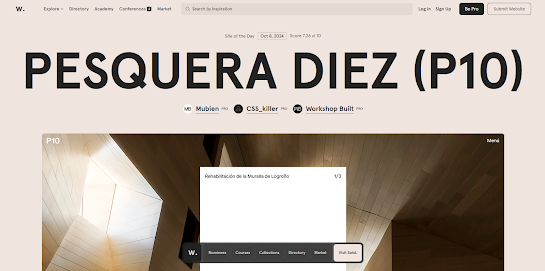
Comments
Post a Comment