Interactive Design / Personal CV
06.11.2024 - 17.11.2024 (Week 07 - Week 08)
Diane Sani Alexander Wan / 0378712
Interactive Design / Bachelor of Design (Hons) in Creative Media
Exercise 3 - Personal CV 1. LECTURES
1.1 HTML and CSS
How to apply CSS in HTML
We learnt on how to apply CSS in our html, so we could have a better understanding to prepare for the upcoming project. There was a pdf given to use to go through to know better about on applying css.
Figure 1.1 PDF of html and css.
2. INSTRUCTIONS
3. PROCESS OF WORK
I first started with research to look up some examples on how I wanted my personal CV to look like. I went through Pinterest to search up for nice designs to have an idea. I also looked up at what color scheme would work well.
This is my work in progress in html, to figure out how I want it to look like. Added some of information about myself.
Figure 3.3 Work in progress for CSS.
I then added some css, to organize the overall look for my cv. At first I was confused on how it worked but I eventually got the hang of it. After that I uploaded it to Netlify and tested if the site works.
Figure 3.4 Deployed it to netlify.
4. REFLECTION
Experience: At first I wasn't sure on how to start, but after trying and playing around on Adobe Dreamweaver I had an idea of what I was doing. It was tough at first but I got the hang of it. It is hard to understand and takes time, but practice makes perfect, so the more I do it, I'm sure I'm able to complete it smoothly for my upcoming project.
Observation: After looking through so many images on pinterest and google, I kind of knew what I wanted to go for. But it was hard knowing how to start. I observed some of my classmates work to get motivation and some knowledge.
Findings: I should read more on HTM and CSS to gain a better understanding on how it works, as of right now I am still confused on some parts, but with more researching I should be able to do html and css smoothly in the future.





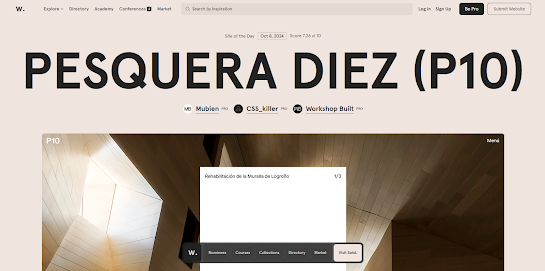
Comments
Post a Comment